Text Analysis
May 19, 2025
new package tidytext
Survey data file
Short Open Ended Question
What does democracy mean to you? (
V_Q6_1)- [how do people define democracy, or conceptualize it]
Workflow
Read the responses!
Tokenize: “Un-nest” the text responses so that each row of the data is a word (or pair of words, or triplet of words, “N-grams”)
Remove “stop words” like “the”, etc
Analyze/Visualize tokens
Code responses into groups if helpful and needed
Tokenization
A token is a meaningful unit of text, most often a word, that we are interested in using for further analysis, and tokenization is the process of splitting text into tokens.
Unnest data into tokens
Check out results
# A tibble: 10 × 4
Respondent_Serial word rural ed_binary
<dbl> <chr> <dbl> <chr>
1 720044 it's 0 Secondary or higher
2 720044 a 0 Secondary or higher
3 720044 system 0 Secondary or higher
4 720044 of 0 Secondary or higher
5 720044 government 0 Secondary or higher
6 720044 by 0 Secondary or higher
7 720044 the 0 Secondary or higher
8 720044 popuplation 0 Secondary or higher
9 720044 people 0 Secondary or higher
10 719271 sharing 0 Secondary or higherNgrams
Check out results
# A tibble: 10 × 3
Respondent_Serial word rural
<dbl> <chr> <dbl>
1 720044 it's a 0
2 720044 a system 0
3 720044 system of 0
4 720044 of government 0
5 720044 government by 0
6 720044 by the 0
7 720044 the popuplation 0
8 720044 popuplation people 0
9 719271 sharing expressing 0
10 719271 expressing of 0- Can also un-nest into sentences, if you had longer text
Remove “stop words”
Check out results
# A tibble: 10 × 4
Respondent_Serial word rural ed_binary
<dbl> <chr> <dbl> <chr>
1 720044 system 0 Secondary or higher
2 720044 government 0 Secondary or higher
3 720044 popuplation 0 Secondary or higher
4 720044 people 0 Secondary or higher
5 719271 sharing 0 Secondary or higher
6 719271 expressing 0 Secondary or higher
7 719271 ideas 0 Secondary or higher
8 719271 opinion 0 Secondary or higher
9 719271 mind 0 Secondary or higher
10 719271 issue 0 Secondary or higherRemove Stop words from N-Grams
bigrams_separated <- unNest_2 %>%
separate(word, c("word1", "word2"), sep = " ")
bigrams_filtered <- bigrams_separated %>%
filter(!word1 %in% stop_words$word) %>%
filter(!word2 %in% stop_words$word)
bigrams_united <- bigrams_filtered %>%
unite(bigram, word1, word2, sep = " ")
head(bigrams_united)# A tibble: 6 × 3
Respondent_Serial bigram rural
<dbl> <chr> <dbl>
1 720044 popuplation people 0
2 719271 sharing expressing 0
3 719271 ideas opinion 0
4 719271 issue subject 0
5 719271 country political 0
6 720153 sharing expressing 0Top Words
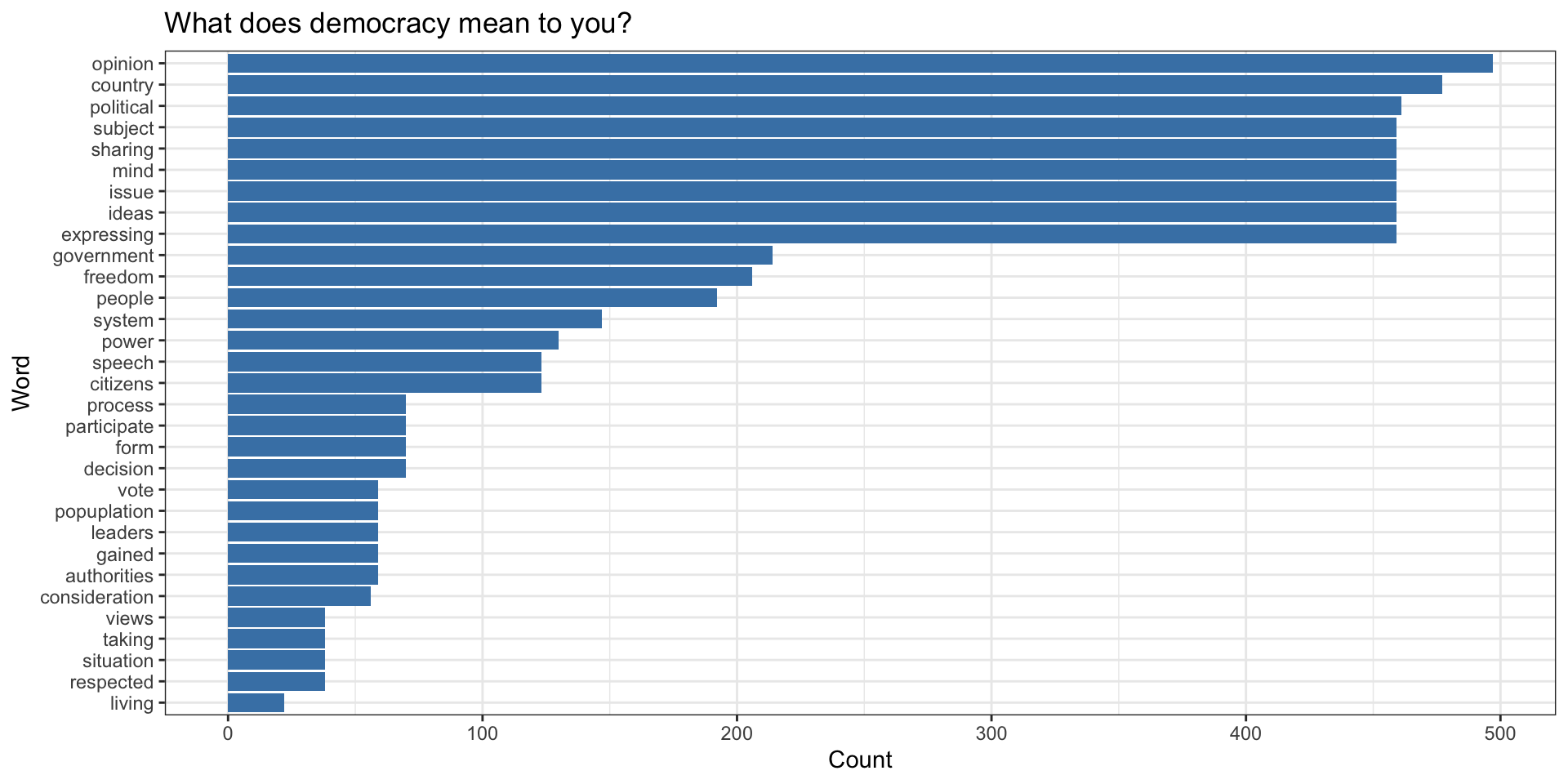
Code to produce graph
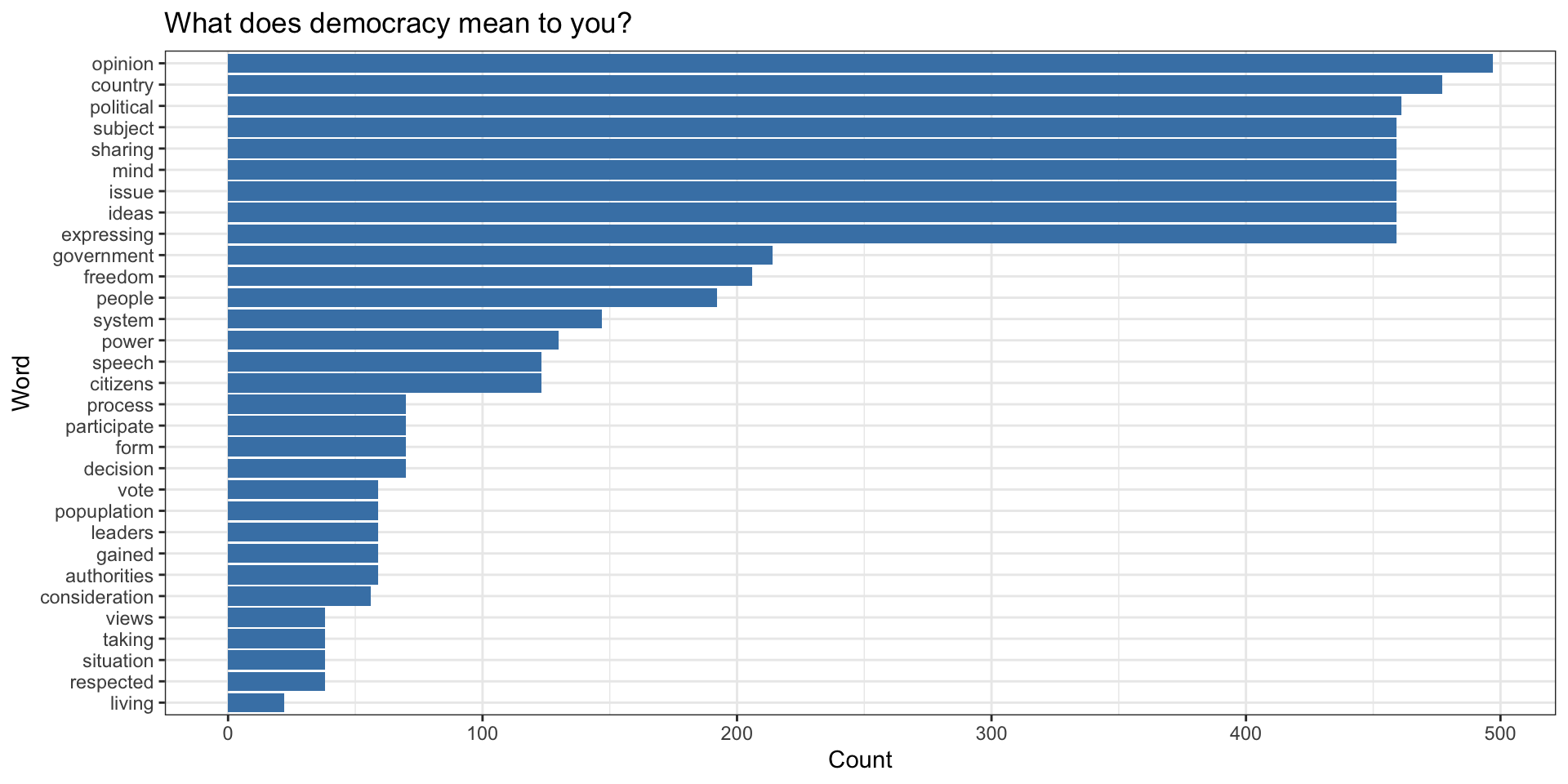
Some words are not needed
- Let’s remove “government” and “political” and “system” and “country”
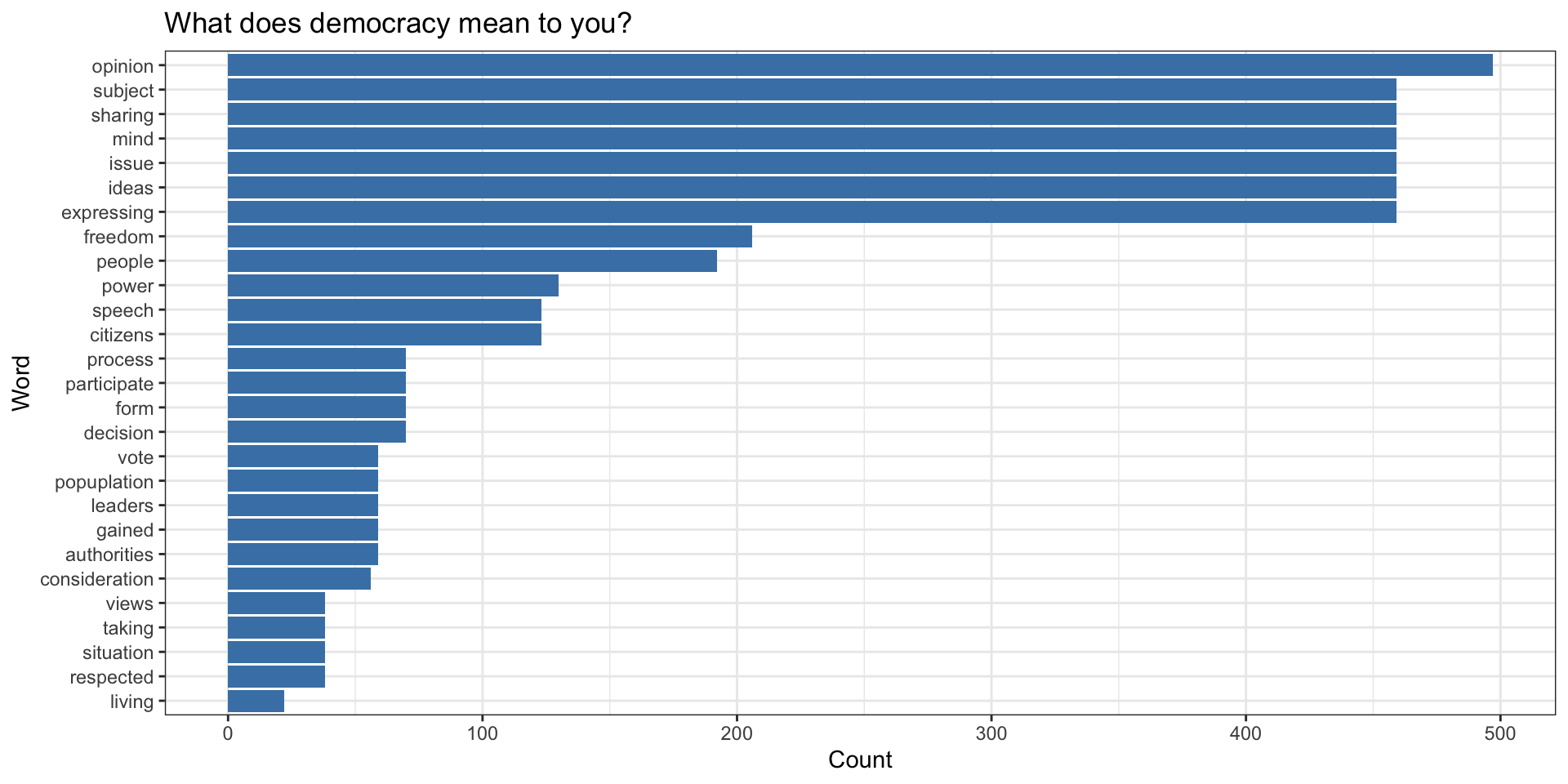
Top Bigrams
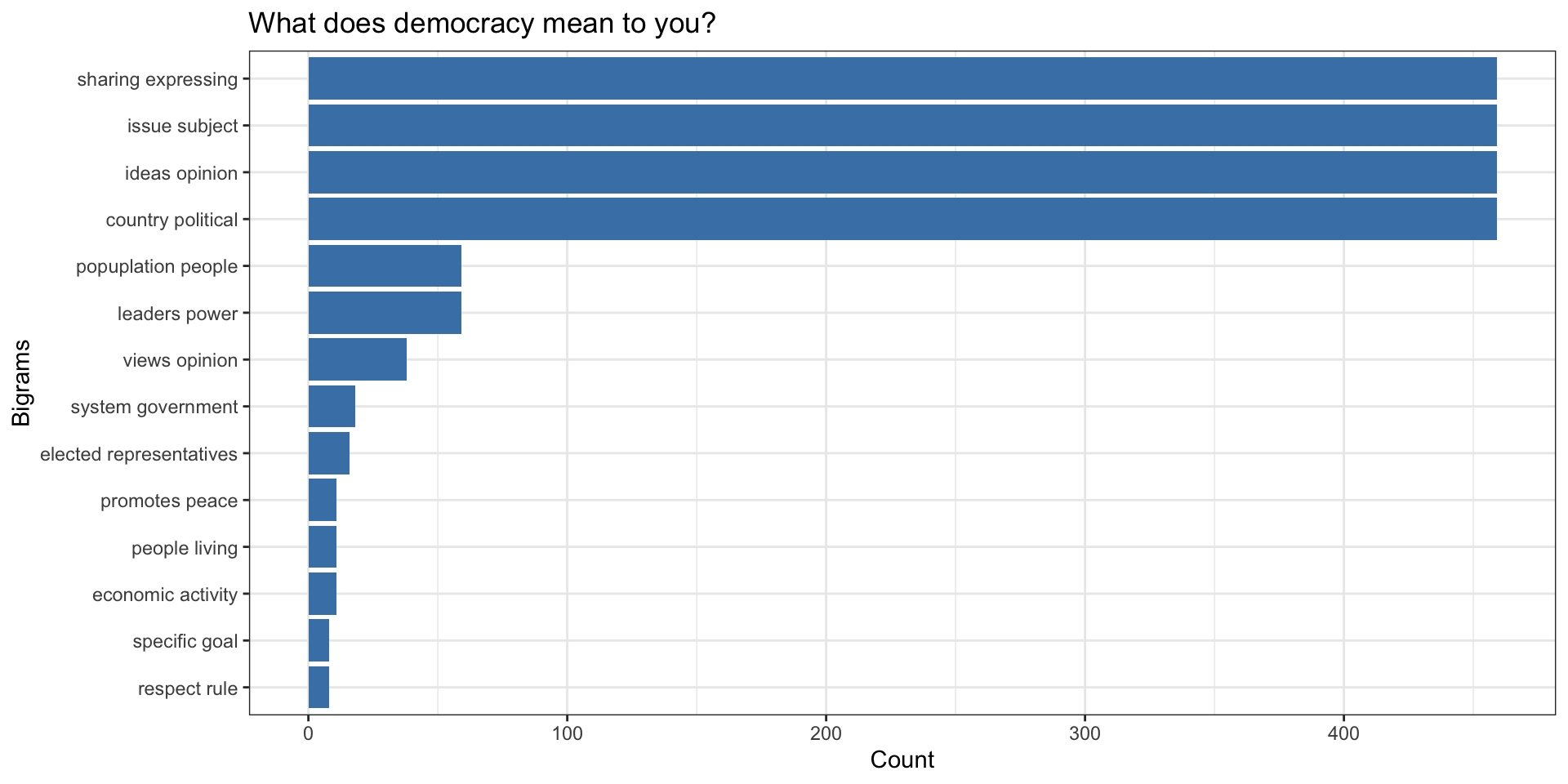
Word clouds
Code
library(wordcloud)
d <- unNest %>%
filter(word != "NA") %>%
filter(word != "government") %>%
filter(word != "system") %>%
filter(word != "political") %>%
filter(word != "country") %>%
count(word, sort = TRUE) %>% ungroup()
wordcloud(d$word, d$n, random.order = FALSE, max.words = 50, colors=brewer.pal(8,"Dark2"))
Co-Occurrence in the same response
Can use n-grams when words are next to one another.
Can also capture when words co-occur in the same response, but not next to one another
library(widyr)
# count words co-occuring within responses
word_pairs <- unNest %>%
pairwise_count(word, Respondent_Serial, sort = TRUE)
words_united <- word_pairs %>%
unite(pairs, item1, item2, sep = " ")
words_united# A tibble: 402 × 2
pairs n
<chr> <dbl>
1 expressing sharing 459
2 ideas sharing 459
3 opinion sharing 459
4 mind sharing 459
5 issue sharing 459
6 subject sharing 459
7 country sharing 459
8 political sharing 459
9 sharing expressing 459
10 ideas expressing 459
# ℹ 392 more rowsQuick break
Sentiment Analysis
tidytext includes dictionaries for evaluating the opinion or emotion in text. Three general-purpose lexicons are:
- AFINN from Finn Årup Nielsen,
- bing from Bing Liu and collaborators, and
- nrc from Saif Mohammad and Peter Turney.
Sentiment Analysis
Sentiment Analysis
Sentiment Analysis
Connect lexicon to Ghana data
myB <- get_sentiments("bing")
ghanaB <- unNest %>%
inner_join(myB) # will merge on word
head(ghanaB)# A tibble: 6 × 5
Respondent_Serial word rural ed_binary sentiment
<dbl> <chr> <dbl> <chr> <chr>
1 719271 issue 0 Secondary or higher negative
2 720153 issue 0 Secondary or higher negative
3 720750 issue 0 Primary or lower negative
4 720852 issue 0 Primary or lower negative
5 722984 issue 1 Secondary or higher negative
6 722988 issue 1 Primary or lower negative Common Words with Positive Sentiments
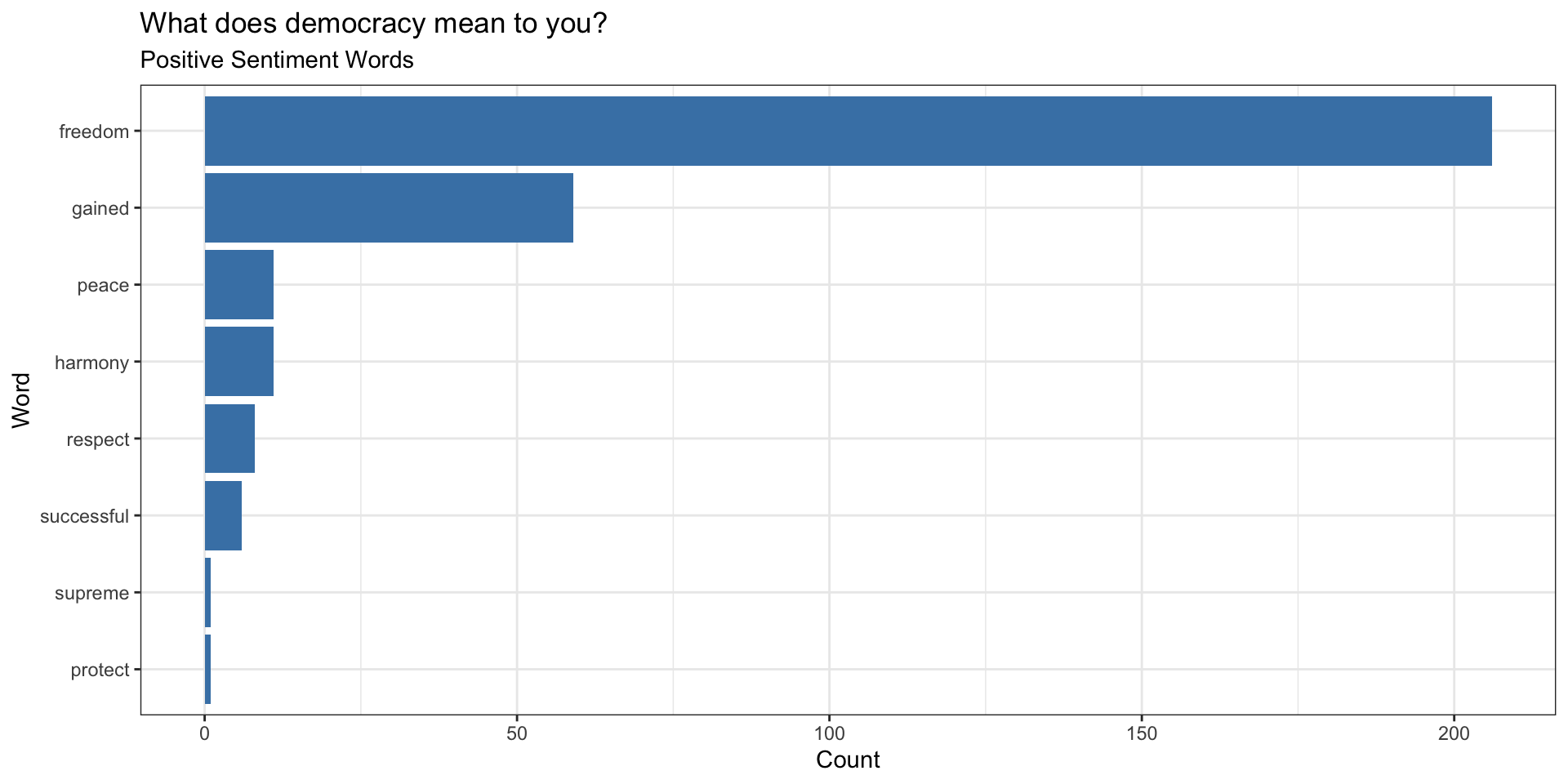
Common Words with Negative Sentiments
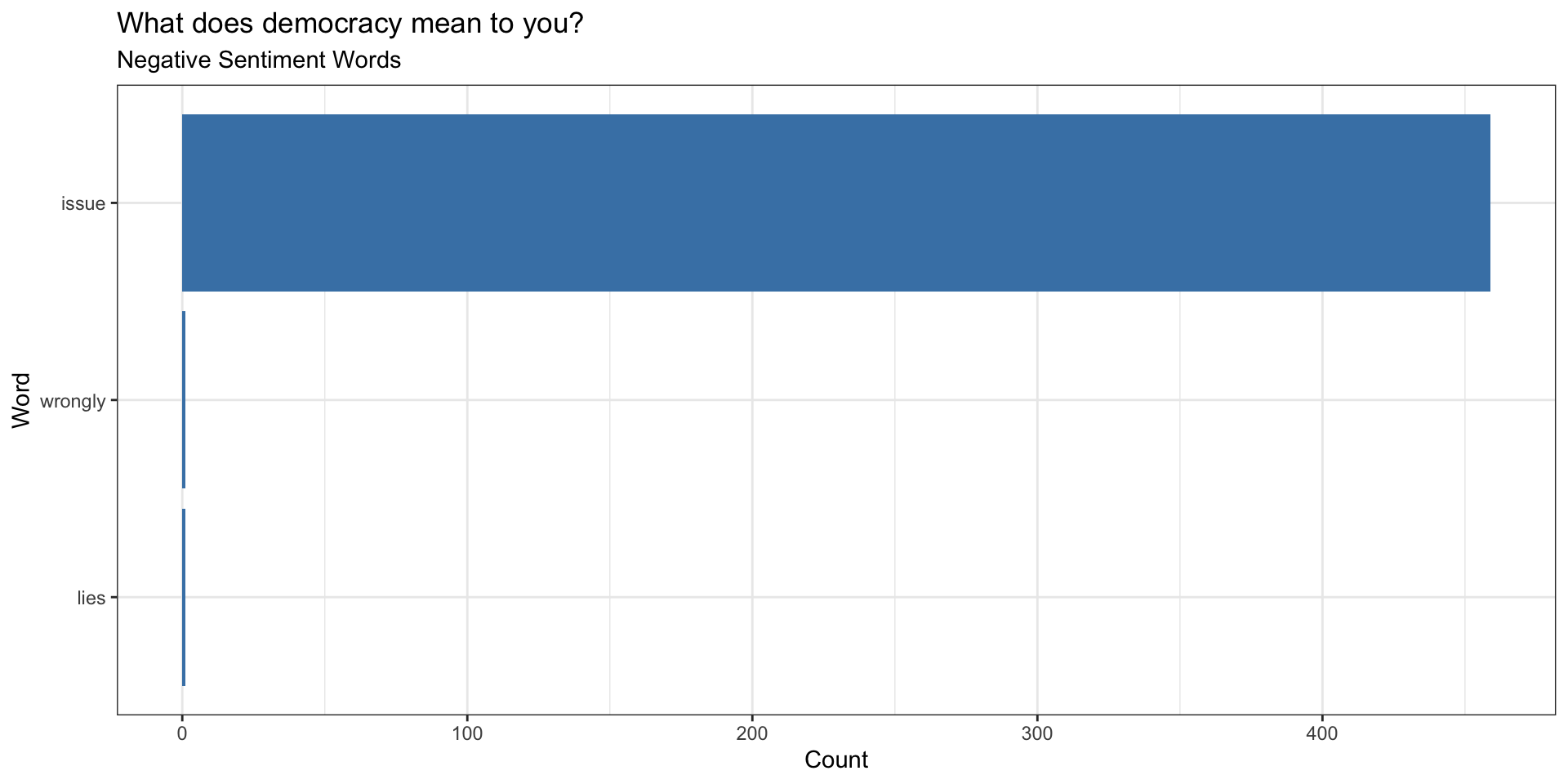
New Example
The Office data
The Office data
Rows: 55,130
Columns: 12
$ index <int> 1, 2, 3, 4, 5, 6, 7, 8, 9, 10, 11, 12, 13, 14, 15, 16…
$ season <int> 1, 1, 1, 1, 1, 1, 1, 1, 1, 1, 1, 1, 1, 1, 1, 1, 1, 1,…
$ episode <int> 1, 1, 1, 1, 1, 1, 1, 1, 1, 1, 1, 1, 1, 1, 1, 1, 1, 1,…
$ episode_name <chr> "Pilot", "Pilot", "Pilot", "Pilot", "Pilot", "Pilot",…
$ director <chr> "Ken Kwapis", "Ken Kwapis", "Ken Kwapis", "Ken Kwapis…
$ writer <chr> "Ricky Gervais;Stephen Merchant;Greg Daniels", "Ricky…
$ character <chr> "Michael", "Jim", "Michael", "Jim", "Michael", "Micha…
$ text <chr> "All right Jim. Your quarterlies look very good. How …
$ text_w_direction <chr> "All right Jim. Your quarterlies look very good. How …
$ imdb_rating <dbl> 7.6, 7.6, 7.6, 7.6, 7.6, 7.6, 7.6, 7.6, 7.6, 7.6, 7.6…
$ total_votes <int> 3706, 3706, 3706, 3706, 3706, 3706, 3706, 3706, 3706,…
$ air_date <chr> "2005-03-24", "2005-03-24", "2005-03-24", "2005-03-24…Filter by character
Tokenize
Remove Stop Words
Top Words
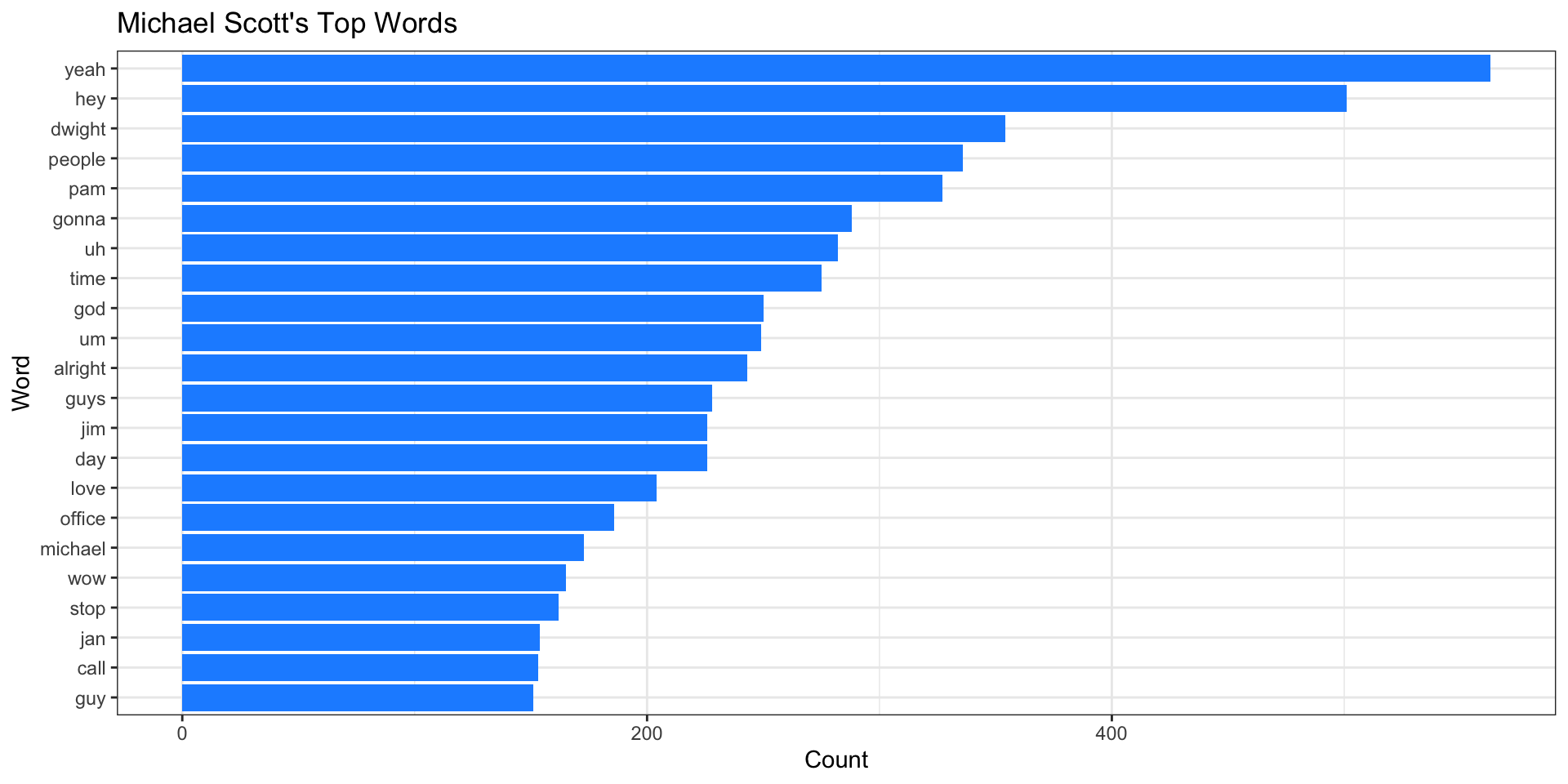
N-Grams (4 words)
N-Grams
Code
unNest_2 %>%
filter(word != "NA") %>%
count(word, sort = TRUE) %>%
filter(n > 20) %>%
mutate(word = reorder(word, n))%>%
ggplot(aes(n, word)) +
geom_col(fill = "steelblue") +
theme_bw() +
labs(x = "Count",
y = "4-word phrase",
title ="Michael Scott's Most Frequent Phrases",
subtitle = "4 word N-grams")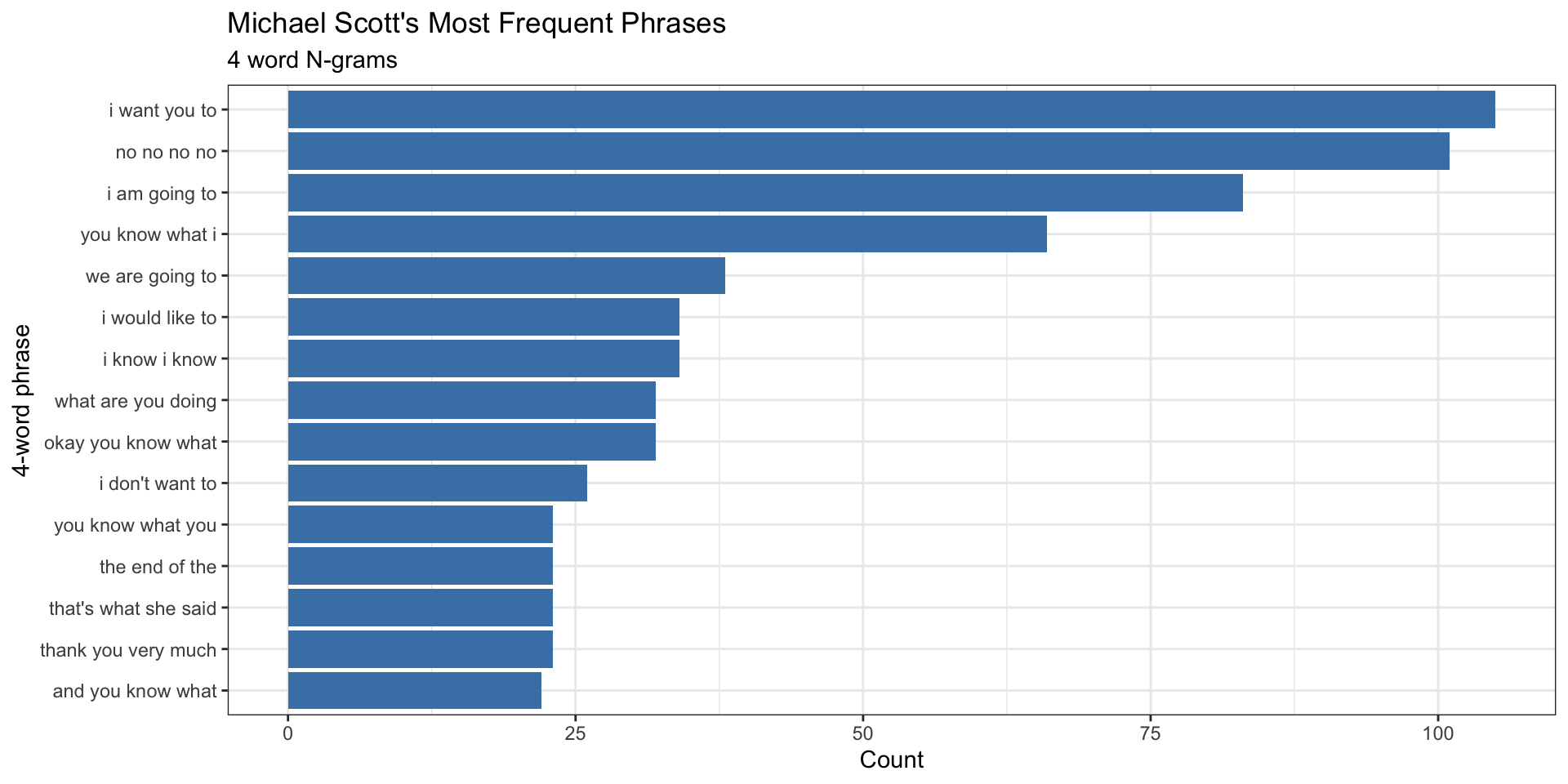
Sentiment Analysis
Most Common Positive Words
Code
scottBing %>%
filter(word != "NA") %>%
filter(sentiment == "positive") %>%
count(word, sort = TRUE) %>%
filter(n > 25) %>%
mutate(word = reorder(word, n))%>%
ggplot(aes(n, word)) +
geom_col(fill = "dodgerblue") +
theme_bw() +
labs(x = "Count",
y = "Word",
title ="Michael Scott's Most Common Positive Words")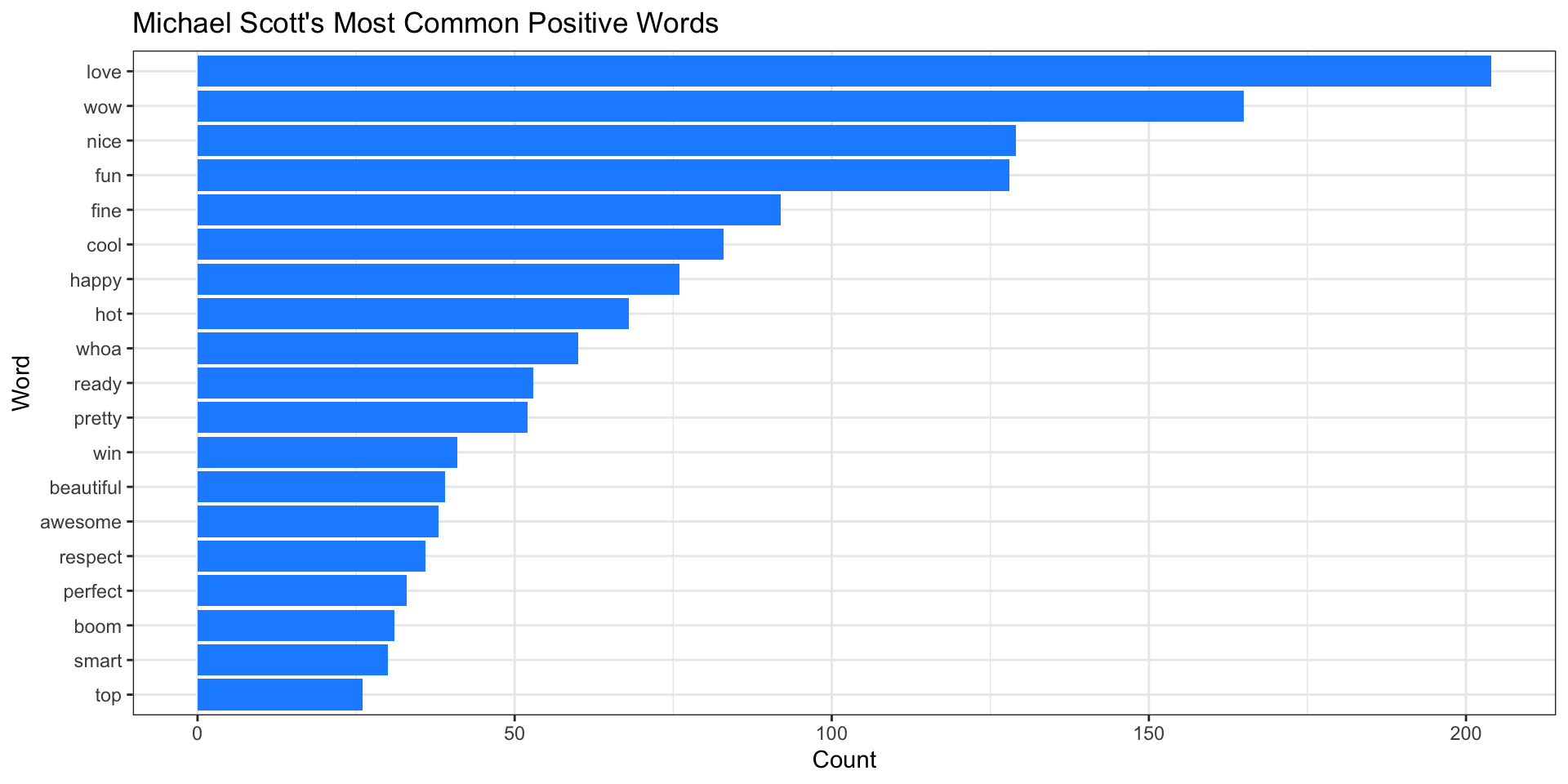
Most Common Negative Words
Code
scottBing %>%
filter(word != "NA") %>%
filter(sentiment == "negative") %>%
count(word, sort = TRUE) %>%
filter(n > 25) %>%
mutate(word = reorder(word, n))%>%
ggplot(aes(n, word)) +
geom_col(fill = "darkred") +
theme_bw() +
labs(x = "Count",
y = "Word",
title =" Michael Scott's Most Common Negative Words")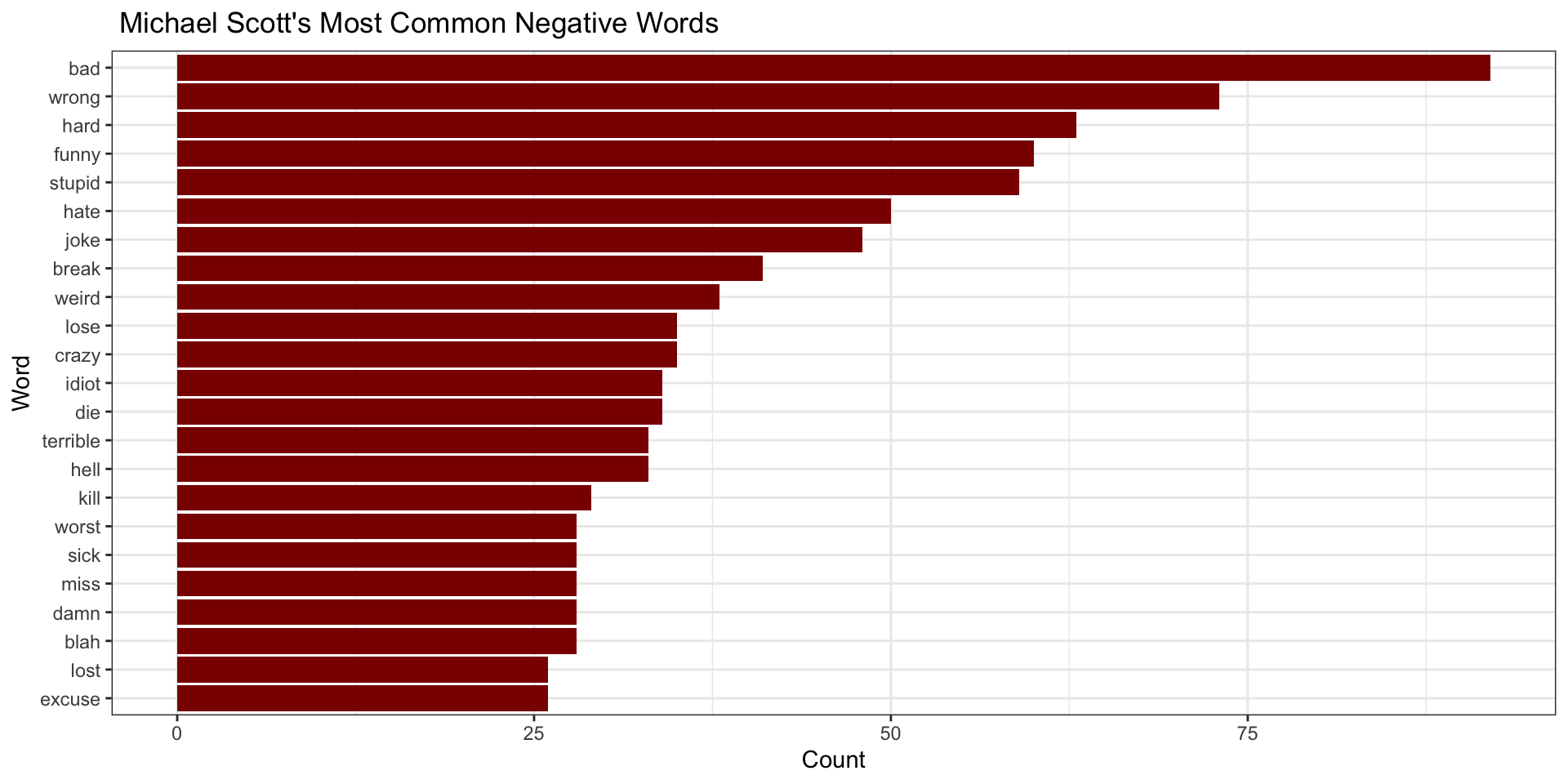
Posit Cloud

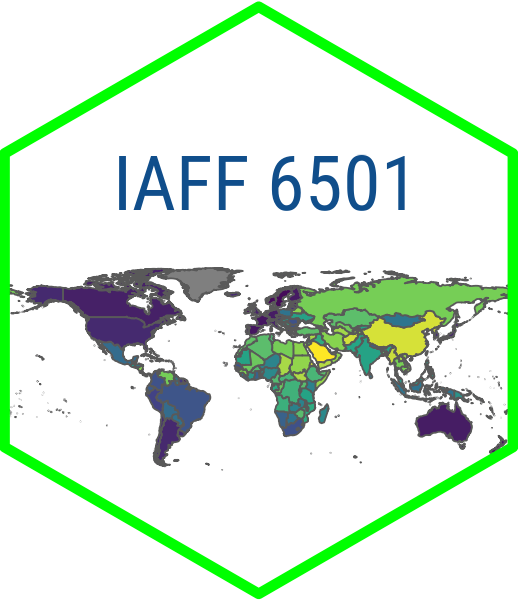
Text Analysis May 19, 2025